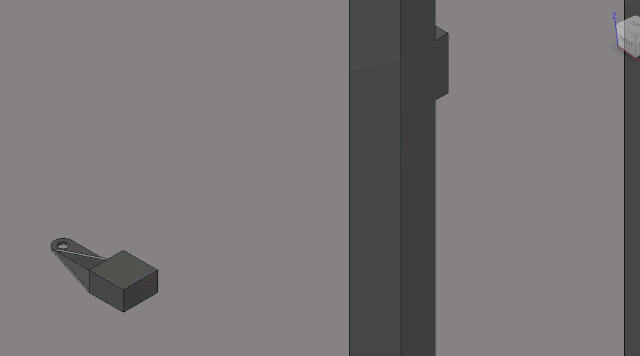From time to time you will have a solid body you either need to de-curve or curve to sit a surface of another component or body. The process outlined in this video can be used on any single curved body.
Monday, September 19, 2022
Thursday, August 25, 2022
Mirroring Components in a Fusion 360 Assembly - A Better Way
From time to time you will need to mirror a component in a Fusion 360 assembly but hate to get that component mirror designation in the Browser. You may also only need the mirror component so you have to hide the original. In this short video I show you an easy method of mirroring a component without these drawbacks.
I would like to thank Peter Doering, Autodesk Forum handle @TrippyLighting, for sharing this tip.
Friday, August 19, 2022
Creating Variable Sub-Assembly Motion in Multiple Assemblies
From time to time you will have a sub-assembly, that contains motion limits, in various top level assemblies. The issue you sometimes face is you cannot have different motion limits in two or more top level assemblies. If you change the motion limits in the original sub-assembly, all the top level assemblies will update the the same motion limits which is not what you want. In this short video I show how to place sub-assemblies, with motion limits, in as many top level assemblies as you want and still have different motion limits in each.
Friday, July 8, 2022
Modeling with Component Bodies in Fusion 360
From time to time you have complicated features or features that are not created automatically by Fusion 360 that you use frequently. These features can be created as "positive" component bodies, saved in the cloud, and used over and over in your designs. In this video I go over the process using two different saved component bodies.
Sunday, June 26, 2022
Modeling with Surface Patches in Fusion 360
The ability to model with solid bodies has long been desired in Fusion 360 but the wait is still on. I would like to introduce you to the next best thing, modeling with Surface Patches. Surface patches will work with all the basic modeling functions such as Extrude, Sweep, Revolve and Loft to create quick modeling features, bodies and components. Another great benefit of using surface patches is that they are simple to create and capture from other models and saved as components for use in multiple projects.
Please click on this link to a video explaining both the creation and use of surface patches.
Saturday, March 26, 2022
One Way to Share Sheet Metal Rules with Other Users of Fusion 360
If you use Fusion 360 in a team environment and create sheet metal components, you may want a method of sharing custom sheet metal rules you have created with other users. At this time there is no way to share your library but in this short video I outline a quick and easy method to add your sheet metal rules to other Fusion 360 designer's library.